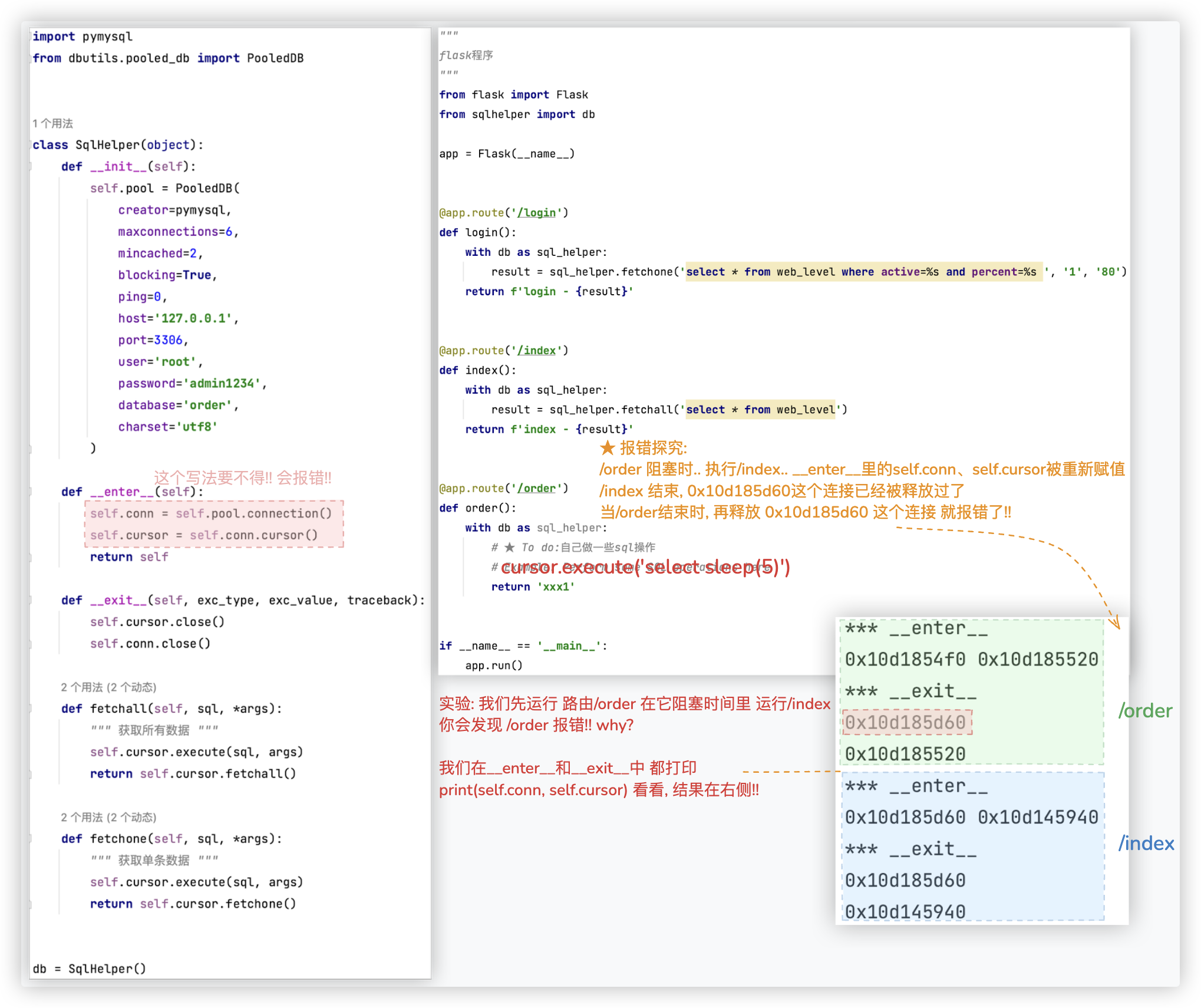数据库链接池
数据库链接池
这个知识点, 在前面的博客总结过.. 参考以往博客:
-1- mysql基础 - pymysql操作, 写了个示例, 将csv文件的内容录入mysql数据库中..
-2- mysql进阶 - other.md - 数据库链接池、sqlhelper、上下文
☆ 老板说,写一个简单脚本,将数据库里的数据导入excel中! -- 利于pymsql就可以实现了!因为该需求不存在什么并发.
☆ 若写Flask程序,flask里没有自带ORM,需要用原生的sql,不出意外都要使用数据库连接池!!
☆ 数据库连接池没必要用上下文来实现,基于类实现的方案就够用了!!
# 基础版
import pymysql
from flask import Flask
app = Flask(__name__)
def fetchall(sql):
conn = pymysql.connect(host='127.0.0.1', port=3306, user='root', passwd='admin1234', db='order')
cursor = conn.cursor()
cursor.execute(sql)
result = cursor.fetchall()
cursor.close()
conn.close()
return result
@app.route('/login')
def login():
result = fetchall('select * from web_level')
return f'login {result}'
@app.route('/index')
def index():
result = fetchall('select * from web_level')
return f'index {result}'
@app.route('/order')
def order():
result = fetchall('select * from web_level')
return f'order {result}'
if __name__ == '__main__':
app.run()
2
3
4
5
6
7
8
9
10
11
12
13
14
15
16
17
18
19
20
21
22
23
24
25
26
27
28
29
30
31
32
33
34
35

基础版有个弊端, 每次执行sql语句都要经历 连接一次db,进行操作, 关闭连接.. 的过程..
可以是可以, 但效率很低!! 我们想, 执行的那些sql能否都用同一个连接?/ 保持一个连接?
# 改进版
其实就是将 数据库连接的代码提取了出来作为类变量, 把连接关闭的代码注释掉了..
import pymysql
from flask import Flask
app = Flask(__name__)
conn = pymysql.connect(host='127.0.0.1', port=3306, user='root', passwd='admin1234', db='order')
def fetchall(sql):
cursor = conn.cursor()
cursor.execute(sql)
result = cursor.fetchall()
cursor.close()
# conn.close()
return result
@app.route('/login')
def login():
result = fetchall('select * from web_level')
return f'login {result}'
@app.route('/index')
def index():
result = fetchall('select * from web_level')
return f'index {result}'
@app.route('/order')
def order():
result = fetchall('select * from web_level')
return f'order {result}'
if __name__ == '__main__':
app.run()
2
3
4
5
6
7
8
9
10
11
12
13
14
15
16
17
18
19
20
21
22
23
24
25
26
27
28
29
30
31
32
33
34
35
若是并发请求, 同时来了n个请求呢? 这里的一个连接是处理不了这种情况的!
# 并发版
# 知识点-数据库连接池
pip3 install dbutils
pip3 install pymysql
import pymysql
from dbutils.pooled_db import PooledDB
MYSQL_DB_POOL = PooledDB(
# -- 使用链接数据库的模块
creator=pymysql,
# -- 连接池允许的最大连接数,0和None表示不限制连接数
maxconnections=6,
# -- 初始化时/程序运行时,链接池中至少创建的空闲的链接,0表示不创建
# 最开始的时候没有那么多请求的到来,没必要在内部创建6个连接 "6是上面maxconnections的值"
# 所以最小创建连接数,最开始的时候创建两个,等着用,后面不够用了,再自动去增加.
mincached=2,
# -- 链接池中最多闲置的链接,0和None不限制
# 一开始连接池有两个连接,突然用户猛增连接池满了,过了一会用户量又少了,那么过段时间就要对其进行回收.
# maxcached=5,
# -- 该参数值无论设置为多少,生效的只会是0! 不用设置!
# 连接池中最多共享的连接数量.0和None表示全部共享!
# maxshared=3,
# -- 连接池中如果没有可用连接,是否阻塞等待. True等待、False不等待然后报错.
# eg: 同时来7个人,有个人就得等.. 因为maxconnections=6
blocking=True,
# -- 一个连接最多被重复使用的次数. None表示无限制! 一般都设置为None!
# maxusage=None,
# -- 开始会话(连接)前执行的命令列表. 如: ["set datestyle to ...", "set time zone ..."]
# setsession=[],
# -- 使用连接前先ping下MySQL服务端,检查mysql服务是否可用 该参数值通常设置为0
# 0 = None = never 不用ping; 1 = default = whenever it is requested 当用连接时ping
# 2 = when a cursor is created; 4 = when a query is executed ; 7 = always
ping=0,
host='127.0.0.1',
port=3306,
user='root',
password='admin1234',
database='order',
charset='utf8'
)
def task(num):
conn = MYSQL_DB_POOL.connection() # -- 去连接池获取一个连接
cursor = conn.cursor()
# cursor.execute('select * from web_level')
cursor.execute('select sleep(3)')
result = cursor.fetchall()
cursor.close()
# -- ★ 并不是关闭连接 而是将连接交还给数据库连接池
conn.close()
print(num, '------------>', result)
def run():
from threading import Thread
for i in range(18):
t = Thread(target=task, args=(i,))
t.start()
if __name__ == '__main__':
run()
2
3
4
5
6
7
8
9
10
11
12
13
14
15
16
17
18
19
20
21
22
23
24
25
26
27
28
29
30
31
32
33
34
35
36
37
38
39
40
41
42
43
44
45
46
47
48
49
50
51
52
53
54
55
56
57
58
59
60
61
62
你注意观察运行结果,就是6个6个来的!

# flask使用池 - 函数
"""
sqlhelper.py 基于函数实现sqlhelper
"""
import pymysql
from dbutils.pooled_db import PooledDB
POOL = PooledDB(
creator=pymysql,
maxconnections=6,
mincached=2,
blocking=True,
ping=0,
host='127.0.0.1',
port=3306,
user='root',
password='admin1234',
database='order',
charset='utf8'
)
def fetchall(sql, *args):
""" 获取所有数据 """
conn = POOL.connection()
# 配置了DictCursor后,fetchall获取的每一项的结果是字典!否则为元祖!
# cursor = conn.cursor(pymysql.cursors.DictCursor)
cursor = conn.cursor()
cursor.execute(sql, args)
# 是否配置 DictCursor
# [{'id': 1, 'active': 1, 'title': 'VIP', 'percent': 90},
# {'id': 2, 'active': 1, 'title': '金牌', 'percent': 80}]
# ((1, 1, 'VIP', 90), (2, 1, '金牌', 80))
result = cursor.fetchall()
cursor.close()
conn.close()
return result
def fetchone(sql, *args):
""" 获取单条数据 """
conn = POOL.connection()
cursor = conn.cursor()
cursor.execute(sql, args)
result = cursor.fetchone()
cursor.close()
conn.close()
return result
"""
flask程序
"""
from flask import Flask
import sqlhelper # 导入我们写的 函数式 sqlhelper
app = Flask(__name__)
@app.route('/login')
def login():
result = sqlhelper.fetchone('select * from web_level where active=%s and percent=%s ', '1', '80')
return f'login - {result}'
@app.route('/index')
def index():
result = sqlhelper.fetchall('select * from web_level')
return f'index - {result}'
if __name__ == '__main__':
app.run()
2
3
4
5
6
7
8
9
10
11
12
13
14
15
16
17
18
19
20
21
22
23
24
25
26
27
28
29
30
31
32
33
34
35
36
37
38
39
40
41
42
43
44
45
46
47
48
49
50
51
52
53
54
55
56
57
58
59
60
61
62
63
64
65
66
67
68
69
70
71
72
73
74
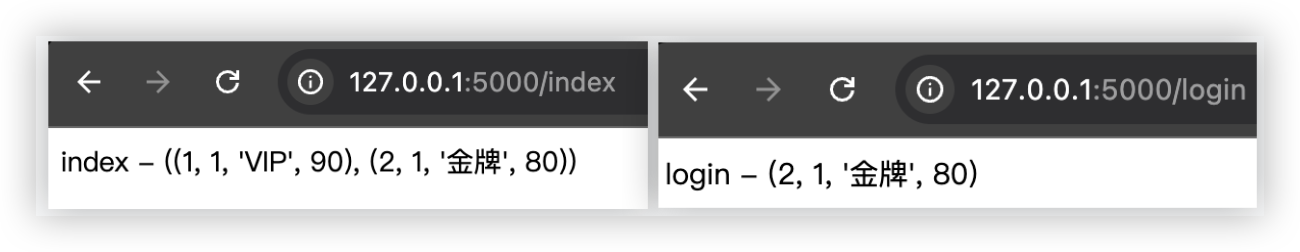
# flask使用池 - 类
# 单例模式 - 模块对象
Python的模块就是天然的单例模式..
因为模块在第一次导入时, 会生成 .pyc 文件, 当第二次导入时, 就会直接加载 .pyc 文件, 而不会再次执行模块代码.
因此, 我们只需把相关的函数和数据定义在一个模块中, 就可以获得一个单例对象了.
如果我们真的想要一个单例类, 可以考虑这样做:
"""
mysingleton.py
"""
class Singleton:
def foo(self):
pass
singleton = Singleton()
"""
在其它文件导入这个对象即可!
"""
from mysingleton import singleton
2
3
4
5
6
7
8
9
10
11
12
13
# 基于类实现sqlhelper
"""
sqlhelper.py 基于类实现sqlhelper
"""
import pymysql
from dbutils.pooled_db import PooledDB
class SqlHelper(object):
def __init__(self):
self.pool = PooledDB(
creator=pymysql,
maxconnections=6,
mincached=2,
blocking=True,
ping=0,
host='127.0.0.1',
port=3306,
user='root',
password='admin1234',
database='order',
charset='utf8'
)
def open(self):
conn = self.pool.connection()
cursor = conn.cursor()
return conn, cursor
def close(self, cursor, conn):
cursor.close()
conn.close()
def fetchall(self, sql, *args):
""" 获取所有数据 """
conn, cursor = self.open()
cursor.execute(sql, args)
result = cursor.fetchall()
self.close(conn, cursor)
return result
def fetchone(self, sql, *args):
""" 获取单条数据 """
conn, cursor = self.open()
cursor.execute(sql, args)
result = cursor.fetchone()
self.close(conn, cursor)
return result
def exec(self, sql, *args):
"""增加、更新、删除时使用该方法!"""
conn, cursor = self.open()
cursor.execute(sql, args)
conn.commit()
self.close(conn, cursor)
db = SqlHelper()
"""
flask程序
"""
from flask import Flask
from sqlhelper import db
app = Flask(__name__)
@app.route('/one')
def one_d():
result = db.fetchone('select * from web_level where active=%s and percent=%s ', '1', '80')
return f'login - {result}'
@app.route('/all')
def all_d():
result = db.fetchall('select * from web_level')
return f'index - {result}'
@app.route('/exec')
def exec_d():
db.exec('update web_level set active=1 where percent=80;')
return 'xxx'
@app.route('/other')
def other():
conn, cursor = db.open()
# ★ To do:自己做一些sql操作
db.close(conn, cursor)
return 'xxx'
if __name__ == '__main__':
app.run()
2
3
4
5
6
7
8
9
10
11
12
13
14
15
16
17
18
19
20
21
22
23
24
25
26
27
28
29
30
31
32
33
34
35
36
37
38
39
40
41
42
43
44
45
46
47
48
49
50
51
52
53
54
55
56
57
58
59
60
61
62
63
64
65
66
67
68
69
70
71
72
73
74
75
76
77
78
79
80
81
82
83
84
85
86
87
88
89
90
91
92
93
94
95
96
# flask使用池 - 上下文管理
# with上下文
class Context:
def __init__(self):
pass
def __enter__(self):
return self
def __exit__(self, exc_type, exc_val, exc_tb):
pass
def do_something(self):
pass
if __name__ == '__main__':
""" ★★★
with语句,先自动执行obj所在类的__enter__方法,该方法返回啥,ctx就是啥!!
当执行完with语句体代码时,即结束时会自动执行obj所在类的__exit__方法!!
>>> __enter__返回啥,ctx就是啥, 那么若__enter__返回self,那么ctx就是Connect()这个实例对象!!
"""
obj = Context()
with obj as ctx:
ctx.do_something()
2
3
4
5
6
7
8
9
10
11
12
13
14
15
16
17
18
19
20
21
22
23
再来看个例子, 在该例子中, ctx是Foo的实例对象!!
class Foo:
def do_something(self):
pass
def close(self):
pass
# 使用context去管理Foo类的执行和关闭
class Context:
def __init__(self):
self.data = Foo()
def __enter__(self):
# self.data = Foo() 写在这一样的
return self.data
def __exit__(self, exc_type, exc_val, exc_tb):
self.data.close()
if __name__ == '__main__':
obj = Context()
with obj as ctx:
ctx.do_something()
2
3
4
5
6
7
8
9
10
11
12
13
14
15
16
17
18
19
20
21
22
23
24
25
上下文的应用: open打开文件、关闭文件; 申请锁关闭锁..
# 基于上下文实现sqlhelper
第一点,没必要这样搞!! 复杂化了,基于类实现sqlhelper就够用啦!!
第二点,下面截图的代码 线程会报错!! 哈哈哈哈.. 如何解决? 暂且不论, 在后续flask的上下文源码中可以找到!!